Search This Supplers Products:launch x431 mastermb star c3autoboss v30gm tech2autel ds708launch x431 diagun
- Home
- About us
- Products
- Launch x431
- Auto diagnostic tool
- Autel Maxidas
- Truck Diagnostic Tool
- Auto key programmer
- Auto Code Scanners
- Auto odometer tool
- Auto key machine
- Auto repair software
- VAG Diagnostic Tools
- ELM Family Tool
- ECU Chip Tunning
- Auto Ecu Programmers
- Locksmith Tool
- Airbag Reset Tool
- Car Lift
- Eprom programmer
- New Auto Diagnostic Tool
- BGA Rework Station
- Auto testing tool
- Gps tracker
- Auto Exhaust Gas Analyzer
- Faqs
- News
- Certificate
- Contact us
Cummins InPower ONAN v8.0
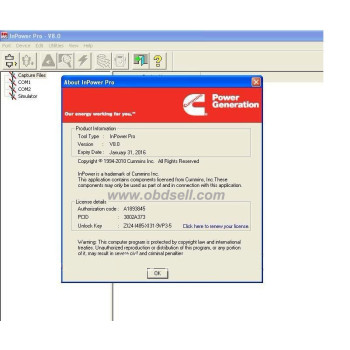
- group name
- Auto repair software
- Min Order
- 1 piece
- brand name
- SICO Auto Diagnostic Tools
- model
- SH09
- update time
- Thu, 22 Dec 2011 18:43:13 GMT
Paramtents
Wegiht 0.5KG
Packging & Delivery
-
Min Order1 piece
Briefing
InPower V8.0 has added support for MS Windows 7 operating systems.
Detailed
Cummins InPower ONAN v8.0
Version 8.0 features:
WINDOWS 7 operating system support
· InPower V8.0 has added support for MS Windows 7 operating systems.
· Administrative rights are required for installation.
· The tool can be run with non-administrative privileges.
InPower ATS Service Tool
· A new service tool was created to support Automatic Transfer Switches.
· User shall be able to connect to the ATS control only with InPower ATS Service Tool.
Support for HMI 112 commercial control
· _ User shall be able to connect to the HMI 112 controller using the Service Tool.
· _ InPower ONAN does not support this device.
Support for the Consumer controls
· User shall be able to connect to following new Consumer controls
· Raven 485 (HGJAx)
· EC30W GENSET MODULE
· GENERICUMC3
· MARINE3
· InPower GOEM does not support these devices.
Support for the Consumer Display controls
· User shall be able to connect to following new Consumer Display controls:
· MARINE3LCD
· EC30W DISPLAY
· InPower GOEM does not support these devices.
Removal of the dongle dependency for ETools
· The dongle shall no longer be required to run Service Tools.
· Service Tools shall require registration and registration will be specific to the user computer.
· ETools has adopted an Ecommerce model for registration of Service Tool.
Ecommerce: Auto and Manual registration for the tools
· Registration for the service tools has been revised.
· InPower V8.0 supports the new Ecommerce model adopted (see training section for more information)
· The tool now supports both Auto (Web Registration) and Manual Registration. The tool can be registered automatically using Web Registration and manually using the ‘Manual Registration’ option.
· InPower PRO, InPower LITE, InPower GOEM, and InPower ATS support the new Ecommerce model.
· InPower ONAN does not require registration.
· Installation media for non-Cummins customers shall be single files which must be downloaded from InPower website.
Support for the Core II ECS 2150 Device from Service tools
· User shall be able to connect to the Core II ECS 2150 Device from service tools.
· Support is similar to the COREII ECS 850 modules.
Enhancements:
· The OEM setup wizard screens have been updated to support changes to the PCC3300 and PCC2300 controls.
· MCM 3320 setup screens have been updated to support latest changes made to the control.
· User shall not require running Bravo Setup before launching Tool for the first time after installation. The default settings shall be applied after installation; however, the user can modify or change the default settings by launching Bravo Setup manually.
· The event and fault feature view was modified for PCC3300.
· User can now perform an Engine Protection Witness Test (EPWT) on COREII ECS modules by right clicking on the device connection and selecting a menu option. It has now a simpler dialog box. The earlier procedure of performing EPWT is still supported.
· Core II ECS faults are displayed in the Event Handler dialog.
· Faults display shall also pop up on the screen if ‘Auto announce’ option is enabled.
· The tool shall display a list of available COM ports on the system. The tool displays a hyperlink just above the COM Port selection window that helps the user to view the list of comports available for selection. User can select one of the COM ports from the list for connection.
· Fault Information System (FIS) of PCC 3200 can now be accessed via the menu.
· Fault Information System (FIS) of COREIIECS can be accessed via the menu.
Bug Fixes:
· Error messages related to D drive not available in the system during installation, will no longer be displayed.
· Log files will be temporarily routed to another location incase ‘D’ drive is not present on the system.
· Correct path will be shown for calibrating the universal simulator.
· Dataplate checksum shall no longer be enabled for any controllers except PCC 3200/PCC 3201
